■ Product Introduction
Composite Video Input Interface: BNC (The model with RCA interface is: FLY7503M & FLY7503W);
Inputs: 1 X Composite video, 1 X S-Video and 1 X VGA;
Output: 1 X VGA;
Switch between the 3 inputs to output any one of them to VGA;
The VGA input is pass through to the VGA output without any processing;
Both PAL / NTSC are supported;
VGA Resolution: 800X600/60HZ, 800X600/75HZ, 1024X768/60HZ, 1280X720/60HZ, 1440X900/60HZ, 1600X900/60HZ, 1680X1050/60HZ.
Lightness, hue, contrast, saturation, color, etc. adjustable via button and auto-store when power off.
Composite video and S-video are up-scaled to 1680x1050 and 3D Video-processing tech is applied to make output picture more vivid:
■ Technique Parameter

|
Item |
Spec. |
|
(1)VGA Out |
To connect VGA display (Computer monitor or LCD) |
|
(2)Video In |
To connect Composite Video devices (eg:DVR, CDD Camera, etc) |
|
(3)S-Video In |
To connect S-video devices |
|
(4)VGA In |
To connect PC host |
|
(5)DC 5V |
To connect power supply |
|
(6)LED Indication |
Shows working staus. |
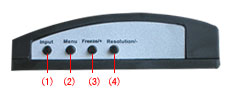
|
Item |
Spec. |
|
(1)Input: |
Switch between input sources Composite Video>>S-VIDEO>>VGA |
|
(2)Menu |
Click it to adjust lightness, contrast, saturation and hue |
|
(3)Freeze/+
(4)Resolution/- |
-Under BRI Menu, "Freeze/+": increase value of lightness; "Resolution/-" : decrease value of lightness.
-Under "CON" Menu, " Freeze/+" : increase value of contrast; "Resolution/-" : decrease value of contrast
-Under "COL" Menu, " Freeze/+" : increase value of saturation, "Resolution/-" : decrease value of saturation
-Under "HUE" Menu, " Freeze/+" : increase value of hue; "Resolution/-" : decrease value of hue
-When menu is closed, Press : " Freeze/+" to freeze output display video;
-When menu is closed: Press: " Resolution/-" to select output resolution;
Press "Input" and "Resolution/-" at the same time: Default Setting. |
■ Connection picture
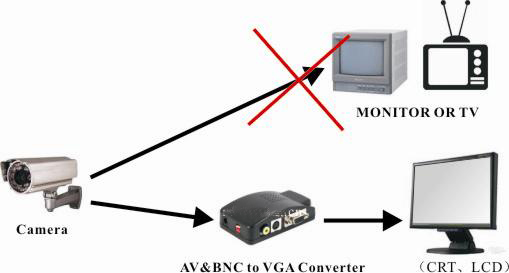 |

